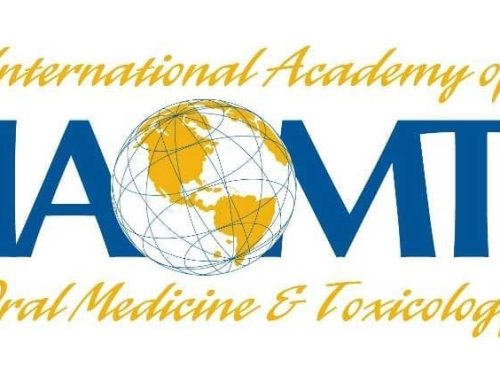IT Tips for New Dentists
 As more dental practices transition to digital systems for scheduling, patient records, billing, and imaging, the importance of robust Information Technology (IT) infrastructure has never been higher. Whether you’re purchasing an existing dental office or launching a new one, overlooking IT can lead to security risks, operational headaches, and compliance issues.
As more dental practices transition to digital systems for scheduling, patient records, billing, and imaging, the importance of robust Information Technology (IT) infrastructure has never been higher. Whether you’re purchasing an existing dental office or launching a new one, overlooking IT can lead to security risks, operational headaches, and compliance issues.
One of the smartest moves a new dental practice can make is partnering with a Managed Service Provider (MSP) that specializes in healthcare or dental IT (see the ADA website for information and statistics on Dental Practice Research). Choosing the right MSP with Dental and Healthcare IT expertise is important for new dental offices or when buying a practice. The following three essential IT tips for new dentists are listed to help you build a secure, efficient, and future-ready dental practice:
1. Choose an MSP with Dental and Healthcare IT expertise
Not all MSPs are created equal. For a dental practice, you need an IT partner who understands the nuances of healthcare operations, including:
- HIPAA compliance
- Dental software platforms (Dentrix, Eaglesoft, Open Dental, etc.)
- Digital imaging systems
- Integration of front office and clinical systems
A qualified MSP should provide ongoing IT support, monitor your systems 24/7, and be proactive in detecting and resolving issues before they disrupt patient care.
| EVENT: Join us at the 2025 Annual IAOMT Conference |
2. Prioritize Cybersecurity, especially malware and email protection
Dental practices are frequent targets for cyberattacks, including ransomware, phishing emails, and malware. Since your practice handles sensitive patient data, a breach can be both costly and damaging to your reputation.
Your MSP should help you implement a layered cybersecurity strategy that includes:
- Email security solutions to filter out phishing attacks and spam
- Endpoint protection to guard every device against malware and ransomware
- Multi-factor authentication (MFA) for accessing sensitive systems
- Encrypted data backups, both onsite and cloud-based
3. Invest in proactive IT management, not just fixes
Waiting until something breaks is no longer an acceptable IT strategy. Your MSP should deliver proactive IT management, including:
- Routine system updates and security patches
- Performance monitoring of your network and dental software.
- Preventive maintenance to avoid downtime
- Business continuity planning, so you can recover quickly after an outage or cyber incident
Proactive IT isn’t just about avoiding problems—it’s about creating an environment where your team can work efficiently and patients receive uninterrupted care.
When you’re building or buying a dental practice, the information in this article, IT Tips for New Dentists, is essential. Information Technology may not be top-of-mind—but it should be. Partnering with the right MSP ensures that you’re protected from growing cybersecurity threats. Your systems can then run smoothly, and your team can focus on delivering excellent patient care. If you’re unsure where to start, consider requesting a comprehensive IT audit from a dental-focused MSP before your practice opens its doors or changes ownership.
| MORE: The Importance of IT Disaster Planning for Dental Offices |
Top quality dental programs where an article like IT Tips for New Dentists would be helpful include:
- University of Michigan School of Dentistry:
Known for its strong research focus, comprehensive clinical facilities, and extensive specialty programs. - Harvard School of Dental Medicine:
Emphasizes research and combines dentistry with medicine, providing a strong foundation for clinical practice. - University of California, San Francisco School of Dentistry:
A leader in dental public health, with a focus on advancing oral health and training skilled practitioners. - University of North Carolina at Chapel Hill School of Dentistry:
Strong in research and offers diverse clinical experiences. - University of Pennsylvania School of Dental Medicine:
Combines rigorous academics with community outreach and global programs. - Columbia University College of Dental Medicine:
Integrates dentistry with public health and medicine, developing well-rounded practitioners. - New York University College of Dentistry:
Offers extensive clinical opportunities and is known for its cutting-edge research.